IN THE SPOTLIGHT: MDE to MDB Conversion Service
(also supports: ACCDE to ACCDB, ADE to ADP, etc)
IN THE SPOTLIGHT: Access Database Repair Service
An in-depth repair service for corrupt Microsoft Access files
IN THE SPOTLIGHT: vbWatchdog
VBA error handling just got easier...

" vbWatchdog is off the chart. It solves a long standing problem of how to consolidate error handling into one global location and avoid repetitious code within applications. "
- Joe Anderson,
Microsoft Access MVP
Meet Shady, the vbWatchdog mascot watching over your VBA code →
(courtesy of Crystal Long, Microsoft Access MVP)
IN THE SPOTLIGHT: vbMAPI
An Outlook / MAPI code library for VBA, .NET and C# projects
Get emails out to your customers reliably, and without hassle, every single time.

Use vbMAPI alongside Microsoft Outlook to add professional emailing capabilities to your projects.
IN THE SPOTLIGHT: Code Protector
Standard compilation to MDE/ACCDE format is flawed and reversible.
Provided by Allen Browne, allenbrowne.com
Importing a DBF file into Access is no problem, but if the DBF has been in service for any period, you might discover duplicates in the field which is supposed to be the primary key for referential lookups. If any record has a duplicate in this field, it can be very frustrating trying to make the field a Primary Key in Access, especially if there are thousands of records to search through. So how do you locate the duplicates?
If you know SQL or stumble across the Find Duplicates Query Wizard, the solution may be obvious. This Wizard actually uses different methods for different needs. The discussion here covers only one method, and works with version 1 (which doesn't have the Wizard).
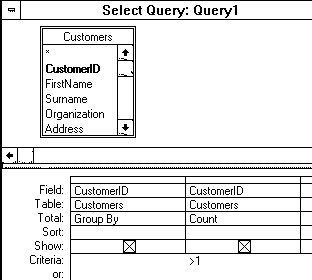
You may be interested to see what Access generates behind the scenes. If the table is called "Customers" and the field is "CustomerID", the SQL string will be something like:
SELECT DISTINCTROW CustomerID, Count(CustomerID) AS CountOfCustomerID FROM Customers GROUP BY CustomerID HAVING (((Count(CustomerID))>1));
| Home | Index of tips | Top |
Rate this article: 




This is a cached tutorial, reproduced with permission.
iTech Masters | VAT: GB202994606 | Terms | Sitemap | Newsletter